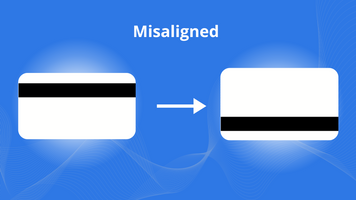Resolving Issues with Misaligned Magnetic Stripe Encoding
22nd Sep 2025
Magnetic stripe technology remains a reliable and widely used feature for access cards, membership IDs, payment cards, and more. However, when the magnetic stripe isn’t encoded properly, the card may fail to swipe or read correctly. One of the most common problems users face is misaligned magnetic stripe encoding. Fortunately, this issue can often be resolved with the right troubleshooting steps.
What Causes Misaligned Magnetic Stripe Encoding?
Several factors can cause a card’s magnetic stripe data to encode incorrectly:
- Card orientation issues – Cards loaded in the wrong direction or upside down.
- Dirty or worn encoder head – Dust or debris interfering with proper encoding.
- Incorrect printer settings – Wrong encoding track selected (Track 1, 2, or 3).
- Card stock quality – Low-quality or warped cards that don’t align with the encoder.
- Mechanical alignment problems – Feed rollers or guides not holding the card steady.
Understanding the cause is the first step to fixing the problem.
Troubleshooting Steps
1. Check Card Orientation
Ensure that the magnetic stripe is facing the correct direction in the printer’s card hopper. Different printers require the stripe to face up or down, left or right — consult the printer’s user manual for proper loading instructions.
2. Clean the Encoder Head and Printer
Dust, debris, and even oil from fingerprints can interfere with accurate encoding. Use manufacturer-recommended cleaning kits to regularly clean:
- The encoder head
- The rollers
- The card path
3. Verify Encoding Settings
Encoding tracks must be correctly defined in the card printer software. For example:
- Track 1: 210 characters (alphanumeric)
- Track 2: 75 characters (numeric)
- Track 3: 210 characters (numeric)
Double-check that your software is set to encode the right track for your application.
4. Inspect Card Stock
Cheap or warped cards can shift during encoding, leading to misalignment. Always use high-quality, ISO-compliant cards recommended for your printer model.
5. Run a Test Encode
Most ID card printer software includes a test encode function. Running this diagnostic can confirm whether the issue lies in the printer, the software, or the cards.
6. Adjust or Service the Printer
If none of the above steps fix the issue, the card feed mechanism or encoder may be out of alignment. At this stage, contacting your service provider for adjustment or repair may be necessary.
Preventing Future Encoding Problems
- Always load cards consistently in the correct orientation.
- Store blank cards in a clean, dry environment to prevent warping.
- Clean your printer regularly as part of routine maintenance.
- Use OEM supplies for the best compatibility and reliability.
Contact us today
Misaligned magnetic stripe encoding can be frustrating, but in most cases, it comes down to orientation, cleanliness, or settings. By following the troubleshooting steps above, you can restore reliable encoding and keep your ID card program running smoothly. For expert guidance and reliable solutions, contact us today at Prox Cards.